NEWS
Professional design, development and production of digital encoder, electronic switch and high and low voltage connector
Information classification >
Reprinted: Experiences about DIY 84-key wireless mechanical keyboard
2019-09-29 16:55

Assembling this keyboard was derived from a peripheral player who sent a set of Kaiku 84 keyboard shelf to the editor some time ago, and then there was a lot of toss..

I haven’t played the keyboard with 84 configuration before. When I visited the forum, I saw someone change Logitech Wireless Union. Then I asked the player to come over and try to build one by myself. I can’t even talk about customization. The editor just doesn’t. Know the circuit and can't program, the fly line depends on the Mongolian rookie.
The wireless keyboards on the market are basically Bluetooth, and 2.4G wireless is relatively rare. At present, the editor commonly uses the GK300 mechanical keyboard, TTC green axis, 2.4g wireless Bluetooth dual mode, GK300 2.4g wireless mode, basically no Delay, second connection, plug-and-play, very convenient, so that many players once thought whether to use Logitech Union's main control, the current price is less than 300, is a very good wireless mechanical keyboard.

▲The GK300 wireless/Bluetooth dual-mode mechanical keyboard
This set of racks given by players can be purchased with Logitech K375S or K230 main control PCB. The choice of K230 seems to be because the K375S main control has 3 useless buttons, while K230 has only one useless button. If you let me choose again, I might choose K375S PCB board, the reasons will be mentioned below.


▲The keyboard PCB board (there is a Type C small board not photographed)

▲Logitech K230 wireless keyboard auctioned on Jingdong Treasure Island
Regarding the master control and receiver, I wanted to buy a second-hand Logitech K230 keyboard from Xianyu. I didn’t expect it to be a second-hand dealer. I didn’t see the shipment after placing the order for a few days, so I simply canceled the order and adjusted the alarm clock by myself. .

▲Wu Ming Eslite DSA full set of keycaps
This set of keycaps was given by a friend. It was originally used for the short axis keyboard test. First, install this keyboard to play.

▲The above is the family portrait used in this keyboard
First list what accessories and sources this keyboard uses:
| 键盘架子 | 朋友送的凯酷84套件(0元) |
| 84PCB+Type C连接器小板 | 淘宝买的(130元) |
| 优联主控和接收器 | 京东拍的罗技K230无线键盘(49) |
| 键帽 | 朋友送的無铭诚品DSA高度键帽(0元) |
| 卫星轴 | 在一台近期要上市的键盘拆下来的(0元) |
| 电池 | 拆键盘留下来的(0元) |
| 机械轴 | 在产线拿的TTC金红轴(0元) |
This set of keyboards cost 179 yuan, if you completely adjust it by yourself, it is estimated to be about 800 yuan.
Okay, the story ends here. The following is the text of the keyboard assembly.

▲Logitech K230 wireless keyboard
It’s a bit reluctant to disassemble this beautiful wireless keyboard, but it’s a membrane keyboard. If it’s a wireless keyboard with a low axis, it’s great.
For example, TTC released two short shafts at this year's Taipei meeting, with a total stroke of 3.2mm. One is a mechanical short shaft and the other is a hybrid short shaft.

▲The mechanical short shaft is in the same line as the traditional mechanical shaft, and has a service life of up to 50 million times. It is compatible with most keycaps on the market. It is the first to introduce a red shaft with a stable and comfortable feel and a green shaft with a crisp sound.

▲The hybrid low shaft is the same type as the custom shaft of the Xiaomi gaming keyboard. The shaft provides a mechanical feel. The film is used as a conductive medium to achieve IP57 dust and water resistance.


▲The position of the red circle is a small TTC toggle switch, which controls the on and off of the keyboard

▲The position of the red circle is a small TTC dial ▲K230 main control board, you need to use a tool to scrape the position of the red circle to expose the copper circuit (scratched with a blade) to control the keyboard on and off

▲Welding wire, the wire is taken in the production line, originally used on the 4D mouse wheel with wire encoder, the length is just right

▲Bronze-grade wire bonding technology. I didn't weld well on the first day, and I didn't sleep well at night, so I continued welding the next day.

▲This TypeC connector control board has a switch that controls the on and off of the circuit. You need to open an opening on the board. The art knife borrowed from colleagues in the R&D department. It is very sharp. Unfortunately, the hand is also bronze. The hole is extremely digging. ugly.
Then you have to connect the main control, the power control board, and the battery welding wire. This makes it difficult for the rookie editor. Even the positive and negative poles are not clear. Fortunately, before doing it, I want to share the assembly of this keyboard. Experience, there are pictures taken.

▲The main control connects the battery positive and negative
The rookie editor still knows the positive and negative poles of ordinary batteries. From the spring on the left, you can deduce which point is the positive and negative poles, and then the two lines of the flat battery. It is also unclear which one is the positive and negative lines. The editor had to ask Du Niang.

▲The great god is also afraid that you will not remember later, and quoting the Red Cross will make you deepen your impression

▲Connect the control board, Logitech K230 main control, and battery welding wires.

▲The shaft body uses the second-generation TTC gold-red shaft newly launched at the Taipei conference this year

The TTC 2019 Taipei conference updated the second-generation gold red axis and golden tea axis, which greatly improved the smoothness of key operations and reduced the noise generated during the operation, thereby improving the user experience.
Because the shaft body is smoother, there is no noise, and the overall typing sound is smaller.
After all the shafts are welded together, take it to the computer to test whether there is any problem with the wireless connection and button conduction.

▲The small board has lights. One is to charge the battery, and the other is to use the Tpye C interface to directly supply power, but it does not have the function of wired connection to the computer.

▲Download a setpoint software from Logitech's official website and re-pair the receiver.

Open Unifying, click "Advanced", first cancel the configuration before pairing, and then select "Pair a new device", then the toggle switch on the master control should be set to ON, and the small board on the TypeC should be dialed to the TypeC interface that side.
As for whether to re-pair this step, I don’t know much about it. Re-pairing here is because the keyboard does not respond when the receiver is plugged in. It may be that the two toggle switches were not set to the correct positions.

▲The button is turned on under the test

It is necessary to put this picture again. If you look at it carefully, you will find that all kinds of upside-down dressing of the shaft body is due to the problem of this PCB, and the boss is compatible with the design of the pluggable seat. Going back to the previous topic, if I give the editor another chance, the editor will not choose this set of PCB boards. One is that the main control wire is difficult to do (for me, a rookie), and the other is that the shaft body is positive and negative. Go away.
Look at the above picture carefully. It is that the editor has already welded all the shafts. When preparing to install the keycap, I found that the satellite shaft was missing, and I wanted to cry without tears.
After removing all the shafts (you read it right, all the shafts were removed), I found that the satellite shaft still can't be installed. Is it because the satellite shaft I got does not match, do I need to buy a new set? After some research, I found that the editor can't install...
The boss studied hard to install a satellite axis, only to find that he was silly and cute. It turned out that only the axis on the satellite axis position was removed...
Forgive the above for not having pictures, because the editor's heart is broken and I am not in the mood to take pictures.

▲The price of re-welding all the shafts is to get rid of one pad. There is no other way but to use the small bronze flying wire technology to cover it.

After installing the keycaps, in fact, several buttons were found to be non-conducting. The reason was that after disassembling and reassembling many times, one of the wires connecting the main control to the PCB was removed, and a total of 3 buttons were non-conducting.
It took a whole lot of effort and two days to finally get this keyboard out and be done. At this time, I was extremely excited, and finally took a small step on the road from bronze to silver.


It's no wonder that many customized players are trying hard to buy keycaps. It is indeed a bonus item. Without this set of keycaps, this article might be eclipsed...
Of course, there is also the most important TTC gold-red axis. This article is written with this keyboard. I feel that typing is a kind of enjoyment. It is soft and smooth, and the sound of the keys without noise is very pleasing.
Next
Related news